
Contains a huge selection of magazines to choose from.
Take your pick Free Magazines.

Every day, a new software title for you to download and enjoy. Whats the catch? You have to download and activate it the same day.
See what they have today. Giveaway a day.

Breathe more life into your favorite memories with Photo Story 3 for Windows by adding motion, effects, music, and more to your digital photos.
You'll find it here Photo Story 3 for Windows .
Try it out for yourself Snap Preview Anywhere.

Ophcrack is a Windows password cracker based on rainbow tables. It is a very efficient implementation of rainbow tables done by the inventors of the method.
You can get it here ophcrack.

Do you ever get tired of the constant problems you face day after day running Windows? I did so I made the move to Ubuntu. You can download it here Ubuntu.
They will also ship you Ubuntu free on cd.

By clicking on the link below, you will be given a temporary e-mail address. Any e-mails sent to that address will show up automatically on the web page. You can read them, click on links, and even reply to them. The e-mail address will expire after 10 minutes.
This email will self desruct in 10 minutes.

Wow! Am I Lucky! is a program that creates personalized books for children, levels pre-school through early elementary grades.
Lets create some books.

Whether you’re a small or home-based business, you can use this FREE accounting program to make pen and paper-based tasks a thing of the past. With the familiar look and feel of Microsoft Office, Office Accounting Express 2007 is easy to use and helps you save time, get organized, and sell online.
Free DOWNLOAD.

SpamPal sits between your mail server and your mail client, (like a proxy) checking your incoming mail and tagging messages it believes to be spam (more detail on this later), then whatever rule you set up in your mail client, it will move all spam tagged emails to a folder of your choice, kept away from the main Inbox.
SpamPal sits between your mail server and your mail client, (like a
proxy) checking your incoming mail and tagging messages it believes to
be spam (more detail on this later), then whatever rule you set up in
your mail client, it will move all spam tagged emails to a folder of
your choice, kept away from the main Inbox.
It will never attempt to delete spam email (which some users don't
like in the case of an email mistakenly marked as spam).
You'll find it HERE.

Inline Search is an add-on for Internet Explorer that mimics Firefox's search behavior, it turns searching into a Web page into a non modal research experience coupled with a search as you type facility. It integrates into IE, giving it that little extra that makes you a lot more efficient when you are looking for a specific piece of information. Version 1.3 may include unspecified updates, enhancements, or bug fixes.
You can get it HERE.

Here's a litte trick you switch your Hotmail account into a full-fledged Windows Live account complete with 2GB of space. This works with both IE and Firefox.
1.First login to your regular hotmail account. After you're logged in the address bar should show something like this:
http://by###fd.bay###.hotmail.msn.com/cgi-bin/hmhome?fti=yes&curmbox=[Randon Sequence]
2. Select the part 'hmhome?fti=yes' and replace it with 'dasp/LoginMessage.asp?page=&_grnBtn=1' and press enter.
3. That's it you're done, just follow the instructions on screen and you should have a new Windows Live account.
Sun Microsystems are, for a limited time, offering to mail out DVD copies of their Solaris 10 operating system.
The DVD contains versions of Solaris 10 for both SPARC and x86 platform computers, along with Sun Studio 11 software.
The Sun Studio software includes optimizing C, C++ and Fortan compilers, visual performance tools, and high performance libraries to turn your copy of Solaris into a well-oiled development machine.
The DVD shipping offer applies Worldwide. Sign up here.
So you want to know how to download torents. Well here it is for you who dont know how.
One of the best program to mange downloads is Bitcomet (Download)
After you install it you need to visit one of these sites to get the material you want .
- Torrent Spy (Has some graphic ads)
- Torrent Reactor (Clean)
- Mini Nova (Clean)
- The Pirate Bay (Clean)
Downloading in Action:
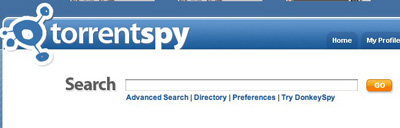
- Visit one of the website on the pervious list, I choose torrent spy.
- Type in the blank field whatever you want to download
- You will get so many results, and now you have to choose what best fit you, for example if you were looking for “Lost” the show, you better not to download the one been categorized under Adults section!
- Always download the one has higher health
- Seeders = people have the files COMPLETED 100%
- Peers = People are still downloading the files
- There is a certain way to read the file name. For example, Lost.S03E06.HDTV.XviD-XOR [eztv], means you are downloading Lost, S03E06 = Season 3 Episode 6, HDTV = High Definition TV
- Click at the file you want to download, it will get you to the file page

- Before you download the file, it’s always good to go over the comments, sometimes the file get looked and a password needed, or it might be a bad file
- Download the file, I recommend you to save it at the disk top
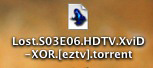
- The file you downloaded from the website should be look like this
- Double click on it. It should automatically open Azures
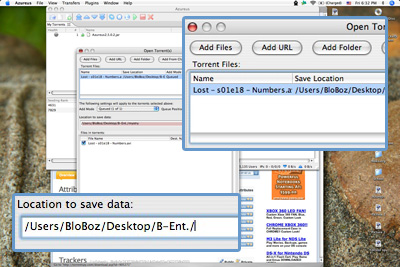
- If clicking on the file didn’t work, then you have to open Azures, go to file, and click on open torrent. Now you should get the dialog shown in the picture above, click at “Add file” button, and select the file you downloaded
- Select where you want to save the files at
- OK
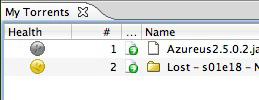
- As you notice, there is two sections in the tracking page, the top part is what you are downloading, the bottom part is what you are uploading (Sending to people- Gray = It’s now downloading
- Red = Something wrong
- Yellow = It’s downloading but ..
- Green = Everything is Perfect
Tips and Hints:
- Seeders are better than Peers
- You may need DivX to run some movies
- You may need java to run Azures
- When it is finished try viewing it to see if you got what you wanted ;\
Other useful links: